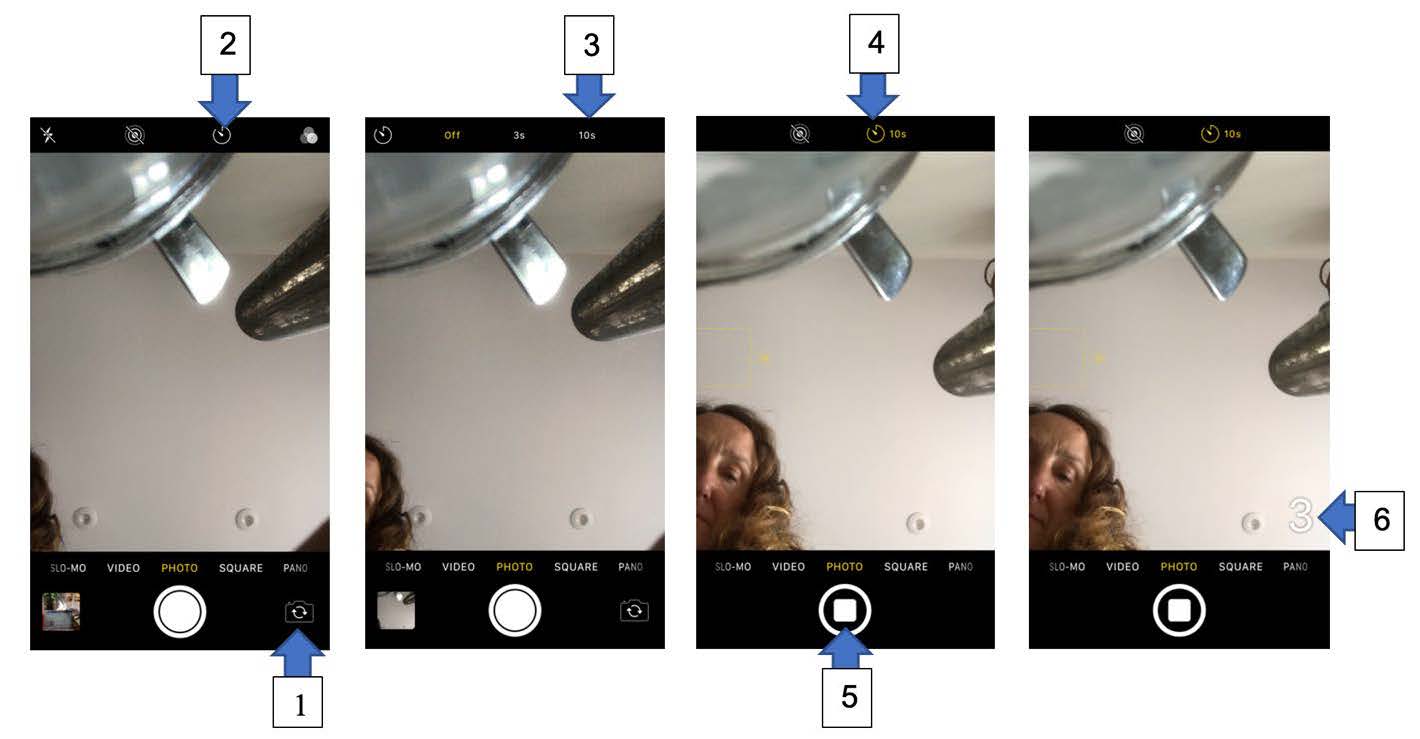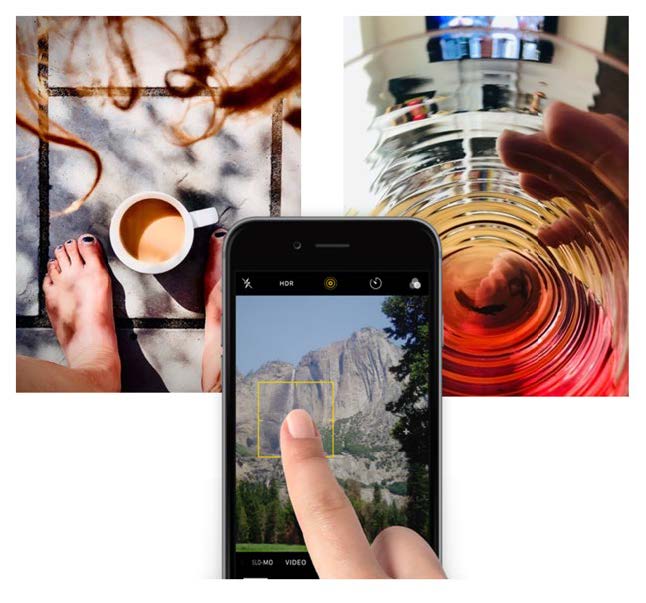My Photo Journey – Take
Enjoy our simple step by step Create guides devised by professional artists and foragers for Friends Around the Table. Absolutely no experience is necessary, these activities are accessible for most people and can be undertaken in your own time.
Each guide welcomes you to explore food and nature in new and exciting ways to bring some relaxing and creative activity to your day. Once you have had a go, why not share the skills you have learned with a neighbor, friend or family member!
In these sessions Gillian Allard looks at creating mobile phone photography images that tell very short stories about the journeys we make in our daily lives. We will look at the word ‘journey’ in the broadest possible terms from simply making a cup of tea or walking our pet or visiting a favourite place in our locality.
This idea is a delivered to you as a series of three separate but linked DIY activities (taking part in all 3 is of course optional). The three activities will cover:
1. TAKE: Taking a series (up to 10) of photographs that express a personal daily journey in your village or area – using unusual camera angles to help your photographs appear more engaging.
2. MAKE: General photo editing tips using your phones adjustment tools.
3. PRESENT: Finally using Pixlr to enhance your photos and create attractive grids and photo combinations to arrive at alternative ways of presenting your images (very useful and easy to use).
Activity
TAKE – Photographing My Journey. Above are two examples of journey groups.
Top tips:
Taking photographs using Selfie mode and Self Timer
1. Lay your camera flat/screen face-up. Tap the
selfie’ symbol to see yourself and above.
2. Tap the ‘self-timer’ – so you can take your
photo hands-free.
3. Tap 10s (this will give you 10 seconds before
the camera takes a photo), time to arrange ooror
or get out of the way (see dandelion picture above)
4. The self-timer will highlight in a different
colour
5. Tap the shutter (taking) button
6. The phone will show you the 10 seconds counting down.
Holding the camera close to your face and selecting the point of focus
• Before you take your shot actually tap the screen on the specific place you want the camera to focus. (It always a good idea to do this whenever you are taking photos)
• A highlighted square will appear when you touch the screen to show you the area you have selected.
• Then take your photo straight away.
We hope you enjoy experimenting with your mobile phone camera.
You will need
A phone or tablet able to take photos.
Download activity guide
Download the PDF version of this activity.
If you’ve enjoyed this DIY activity and would like to make a donation to Suffolk Artlink please visit our CAF Donate page here https://cafdonate.cafonline.org/9780#!/DonationDetails. Every penny will help.
Download pdf (387.78 KB)Similar sessions
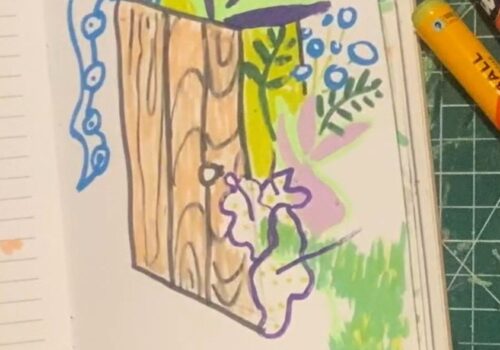
DIY Sessions
Draw a Door and What You Imagine Coming Through It
The Little Book of Prompts is a guide for creative activities. Some of the intentions encourage ‘out of the box’ thinking, cathartic processing and generally a bit of fun.
Part of Friends Around the Table
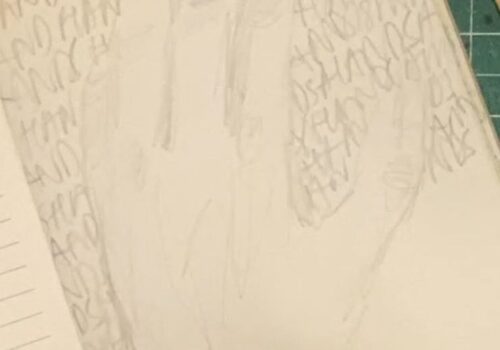
DIY Sessions
Draw the Safest Thing You Know
The Little Book of Prompts is a guide for creative activities. Some of the intentions encourage ‘out of the box’ thinking, cathartic processing and generally a bit of fun.
Part of Friends Around the Table

DIY Sessions
Draw Buildings Whilst Holding 2 Pencils
The Little Book of Prompts is a guide for creative activities. Some of the intentions encourage ‘out of the box’ thinking, cathartic processing and generally a bit of fun.
Part of Friends Around the Table